Note
Click here to download the full example code
Maximum Bipartite Matching
This example demonstrates an efficient way to find and visualise a maximum biparite matching using igraph.Graph.maximum_bipartite_matching().
import igraph as ig
import matplotlib.pyplot as plt
- First, we construct a bipartite graph, assigning:
nodes 0-4 to one side
nodes 5-8 to the other side
g = ig.Graph.Bipartite(
[0, 0, 0, 0, 0, 1, 1, 1, 1],
[(0, 5), (1, 6), (1, 7), (2, 5), (2, 8), (3, 6), (4, 5), (4, 6)]
)
We can easily check that the graph is indeed bipartite:
assert g.is_bipartite()
Now can can compute the maximum bipartite matching:
matching = g.maximum_bipartite_matching()
It’s easy to print matching pairs of vertices
matching_size = 0
print("Matching is:")
for i in range(5):
print(f"{i} - {matching.match_of(i)}")
if matching.is_matched(i):
matching_size += 1
print("Size of maximum matching is:", matching_size)
Matching is:
0 - 5
1 - 7
2 - 8
3 - 6
4 - None
Size of maximum matching is: 4
Finally, we can plot the bipartite graph, highlighting the edges connecting maximal matches by a red color:
fig, ax = plt.subplots(figsize=(7, 3))
ig.plot(
g,
target=ax,
layout=g.layout_bipartite(),
vertex_size=0.4,
vertex_label=range(g.vcount()),
vertex_color="lightblue",
edge_width=[3 if e.target == matching.match_of(e.source) else 1.0 for e in g.es],
edge_color=["red" if e.target == matching.match_of(e.source) else "black" for e in g.es]
)
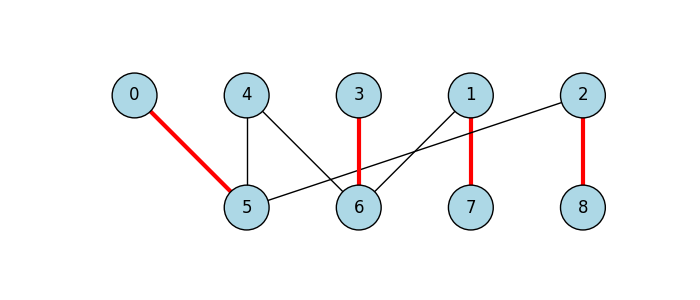
<Axes: >
Total running time of the script: ( 0 minutes 0.076 seconds)