Note
Go to the end to download the full example code.
Visual styling
This example shows how to change the visual style of network plots.
import igraph as ig
import matplotlib.pyplot as plt
import random
To configure the visual style of a plot, we can create a dictionary with the various setting we want to customize:
visual_style = {
"edge_width": 0.3,
"vertex_size": 15,
"palette": "heat",
"layout": "fruchterman_reingold"
}
Let’s see it in action! First, we generate four random graphs:
random.seed(1)
gs = [ig.Graph.Barabasi(n=30, m=1) for i in range(4)]
Then, we calculate a color colors between 0-255 for all nodes, e.g. using betweenness just as an example:
betweenness = [g.betweenness() for g in gs]
colors = [[int(i * 255 / max(btw)) for i in btw] for btw in betweenness]
Finally, we can plot the graphs using the same visual style for all graphs:
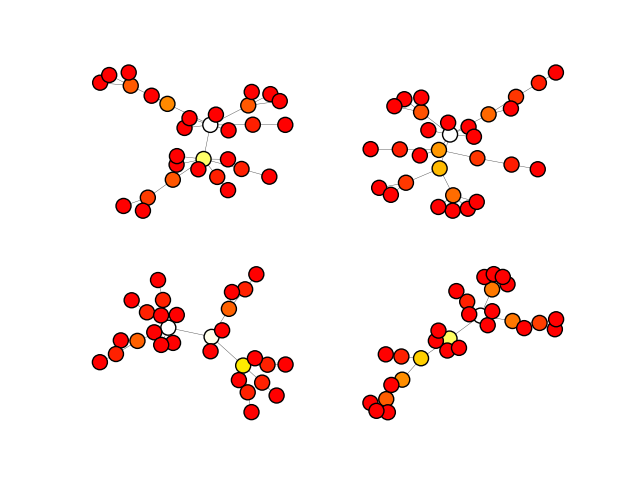
Note
If you would like to set global defaults, for example, always using the Matplotlib plotting backend, or using a particular color palette by default, you can use igraph’s configuration instance :class:`igraph.configuration.Configuration. A quick example on how to use it can be found here: Configuration Instance.
In the matplotlib backend, igraph creates a special container
igraph.drawing.matplotlib.graph.GraphArtist which is a matplotlib Artist
and the first child of the target Axes. That object can be used to customize
the plot appearance after the initial drawing, e.g.:
g = ig.Graph.Barabasi(n=30, m=1)
fig, ax = plt.subplots()
ig.plot(g, target=ax)
artist = ax.get_children()[0]
# Option 1:
artist.set(vertex_color="blue")
# Option 2:
artist.set_vertex_color("blue")
plt.show()
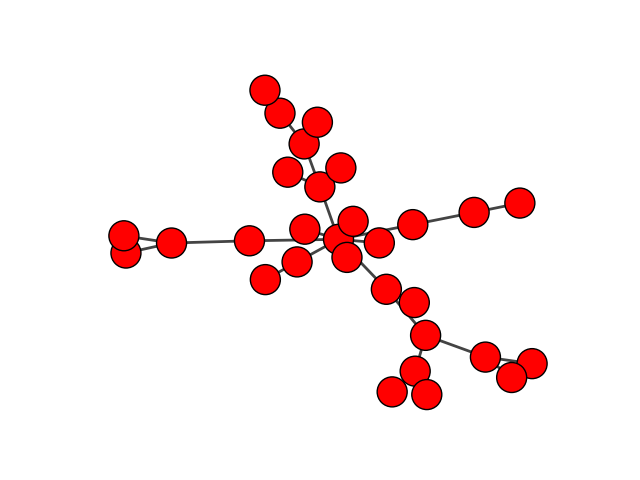
Note
The igraph.drawing.matplotlib.graph.GraphArtist.set() method can
be used to change multiple properties at once and is generally more
efficient than multiple calls to specific artist.set_... methods.
In the matplotlib backend, you can also specify the size of self-loops, either as a number or a sequence of numbers, e.g.:
g = ig.Graph(n=5)
g.add_edge(2, 3)
g.add_edge(0, 0)
g.add_edge(1, 1)
fig, ax = plt.subplots()
ig.plot(
g,
target=ax,
vertex_size=20,
edge_loop_size=[
0, # ignored, the first edge is not a loop
30, # loop for vertex 0
80, # loop for vertex 1
],
)
plt.show()
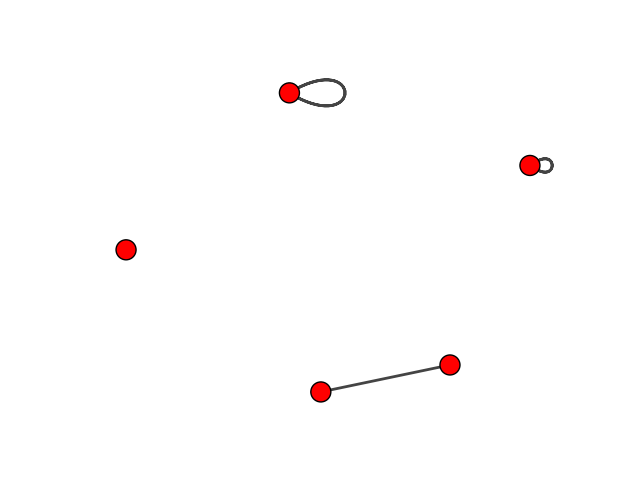
Total running time of the script: (0 minutes 3.389 seconds)