Note
Go to the end to download the full example code.
Spanning Trees
This example shows how to generate a spanning tree from an input graph using igraph.Graph.spanning_tree(). For the related idea of finding a minimum spanning tree, see Minimum Spanning Trees.
import igraph as ig
import matplotlib.pyplot as plt
import random
First we create a two-dimensional, 6 by 6 lattice graph:
g = ig.Graph.Lattice([6, 6], circular=False)
We can compute the 2D layout of the graph:
layout = g.layout("grid")
To spice things up a little, we rearrange the vertex ids and compute a new layout. While not terribly useful in this context, it does make for a more interesting-looking spanning tree ;-)
random.seed(0)
permutation = list(range(g.vcount()))
random.shuffle(permutation)
g = g.permute_vertices(permutation)
new_layout = g.layout("grid")
for i in range(36):
new_layout[permutation[i]] = layout[i]
layout = new_layout
We can now generate a spanning tree:
spanning_tree = g.spanning_tree(weights=None, return_tree=False)
Finally, we can plot the graph with a highlight color for the spanning tree.
We follow the usual recipe: first we set a few aesthetic options and then we
leverage igraph.plot() and matplotlib for the
heavy lifting:
g.es["color"] = "lightgray"
g.es[spanning_tree]["color"] = "midnightblue"
g.es["width"] = 0.5
g.es[spanning_tree]["width"] = 3.0
fig, ax = plt.subplots()
ig.plot(
g,
target=ax,
layout=layout,
vertex_color="lightblue",
edge_width=g.es["width"]
)
plt.show()
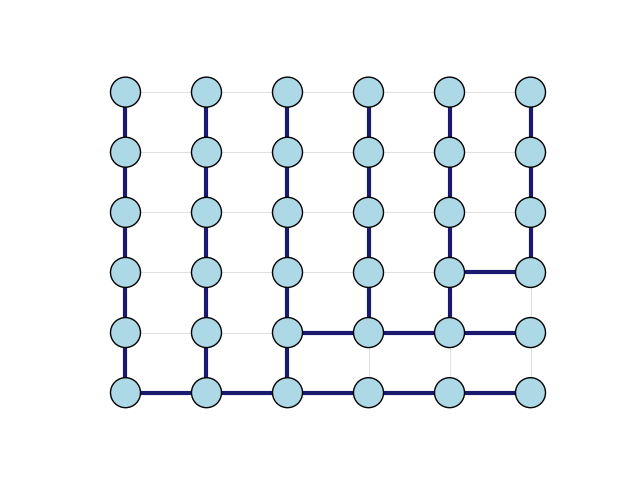
Note
To invert the y axis such that the root of the tree is on top of the plot, you can call ax.invert_yaxis() before plt.show().
Total running time of the script: (0 minutes 0.714 seconds)